NEW: CurWatch Kodi 19 (Matrix) Add-On
Download our updated Kodi add-on compatible with the latest Kodi 19 (Matrix) release. If you run an older version of Kodi, please use the repository as instructed below.
CurWatch for Kodi 19 (Matrix)CurWatch Kodi Add-On (legacy)
Download our repository using the link below:
Download Kodi RepositoryAnd save it to a location accesible to the Kodi/XBMC install (you might need to save it on a USB Drive, and plug it in to your media center).
Or add the following location URL to your Kodi installation
https://cur.watch/repo/
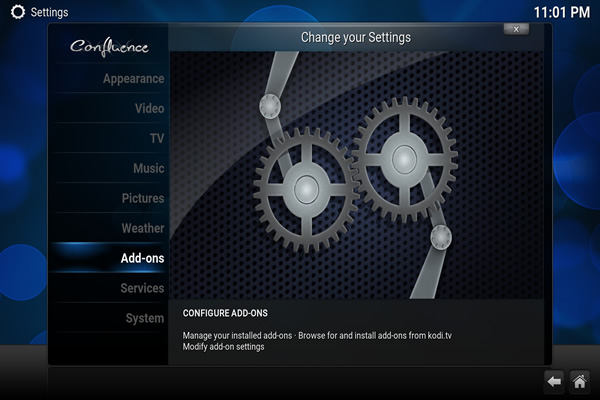
On your Kodi or XBMC media center browse to Settings, and select Add-ons.
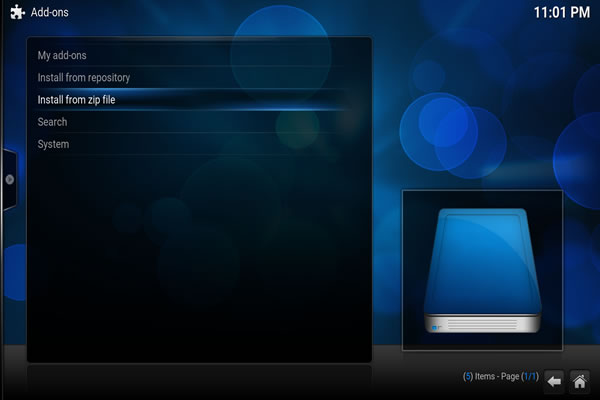
Select Install from zip file
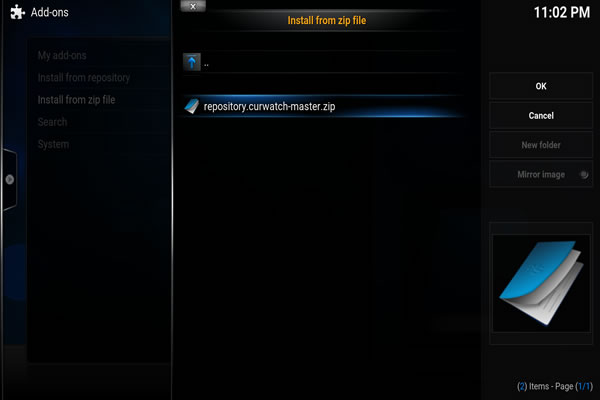
Browse to the repository file you just downloaded. And select it, and install it.

The repository should install now, and it will check for available Add-ons and updates.
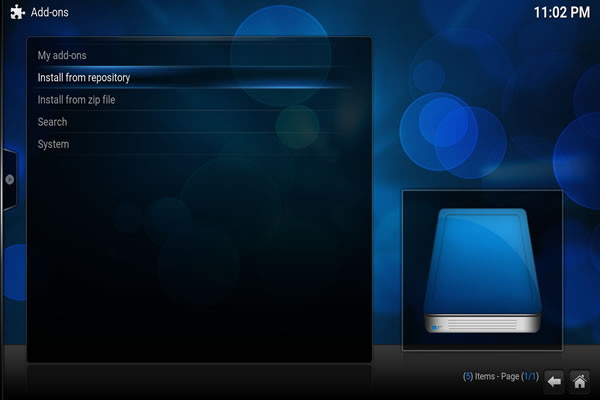
Go back and select "Install from repository".
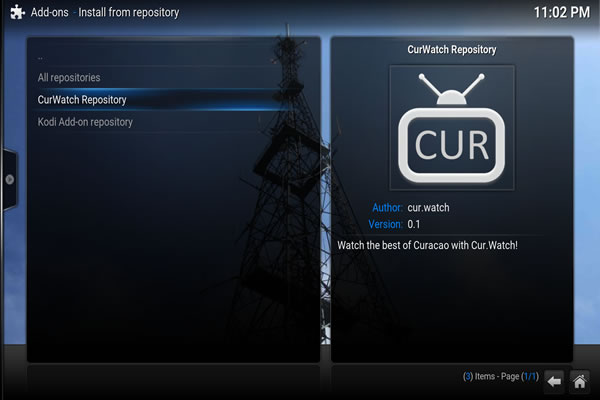
Select the "CurWatch Repository".
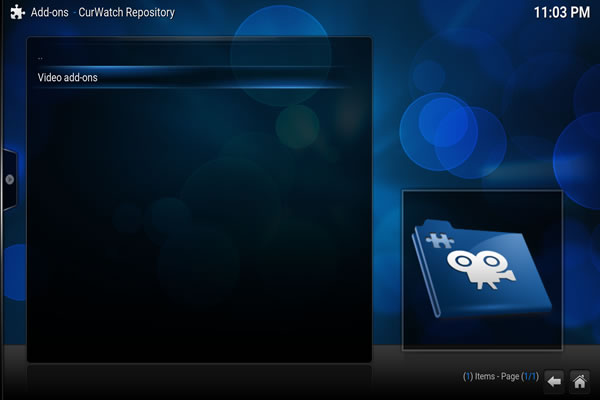
Select "Video add-ons"
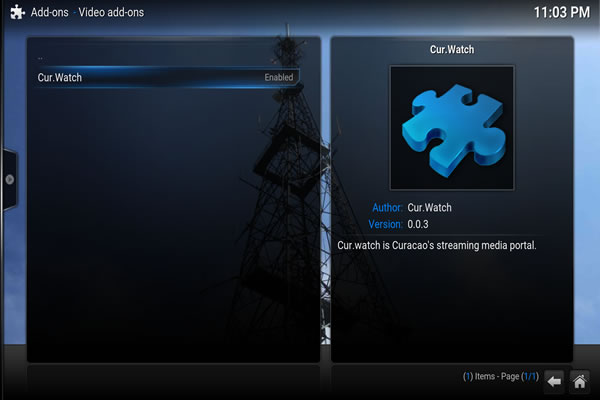
Select "Cur.Watch"
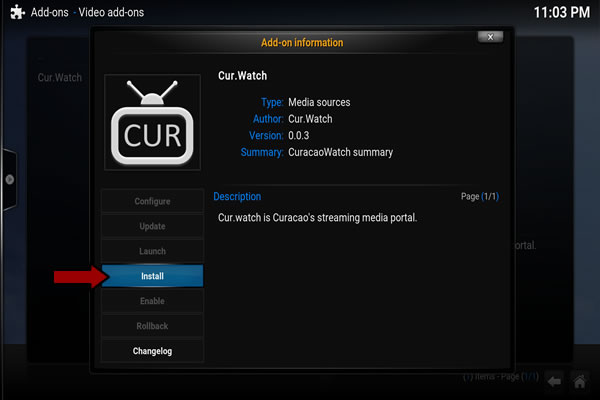
Select "Install" to install our add-on.

Once installed you should find the Cur.Watch add-on under Videos -> Add-ons.
Congratulations, you've now succesfully installed the Cur.Watch Kodi/XBMC add-on, and you're ready to watch Curacao Live TV and Video on Demand on your big screen!